Throughout my internet career, I’ve built and maintained over 20 blogs. Until this year, 100% of them were built on WordPress.
Why I have switched from WordPress to other technologies? Is it the ending of WordPress era for blogging industry?
Disclaimer! Don’t treat this blog post as a comprehensive comparison between tools. I just wanted to mention the tools that stood out from others to me and which I tested and wanted to recommend.
What is so great about WordPress
There are 2 types of bloggers: technical and non-technical. WordPress is an excellent tool for both groups.
Doesn’t matter if you’re a web design expert with programming experience, or you don’t know how to code - with WP you can build really nice blogs relatively fast while keeping them pretty. With just few clicks, everybody was able to create a nice-looking blog that was fully functional.
Building a website with WordPress is super easy to start. You pick a name for the website and write a short description. Right after, you see theme picker that allow you to pick how your site will look like. Awesome!
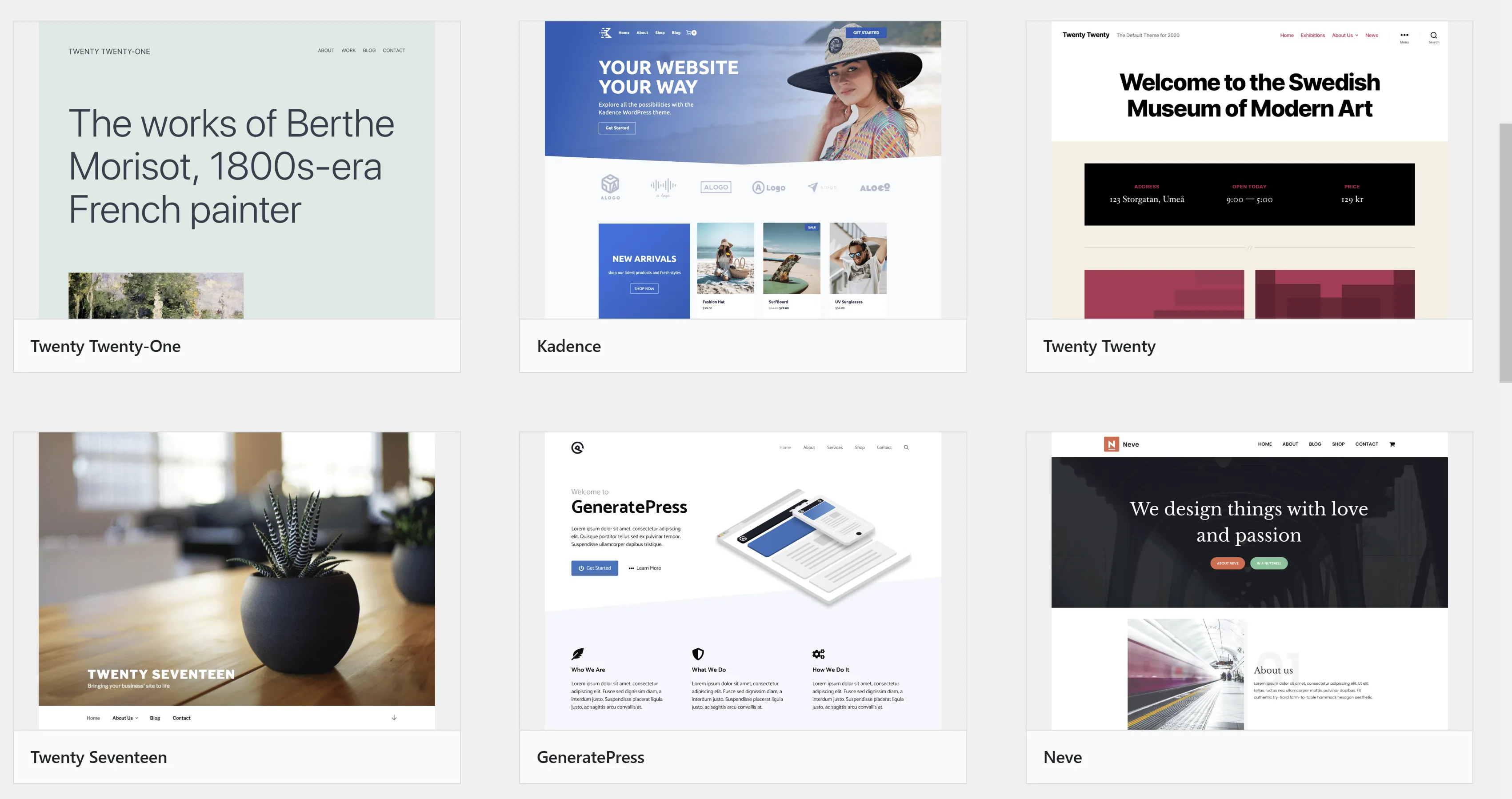
WordPress Theme picker
After few minutes of doing tough choices you end up with quite decent blog ready to be fullfiled with your content. And adding content is also super easy, you just click “+Create” button and start designing your blog post or static site with handy block editor.
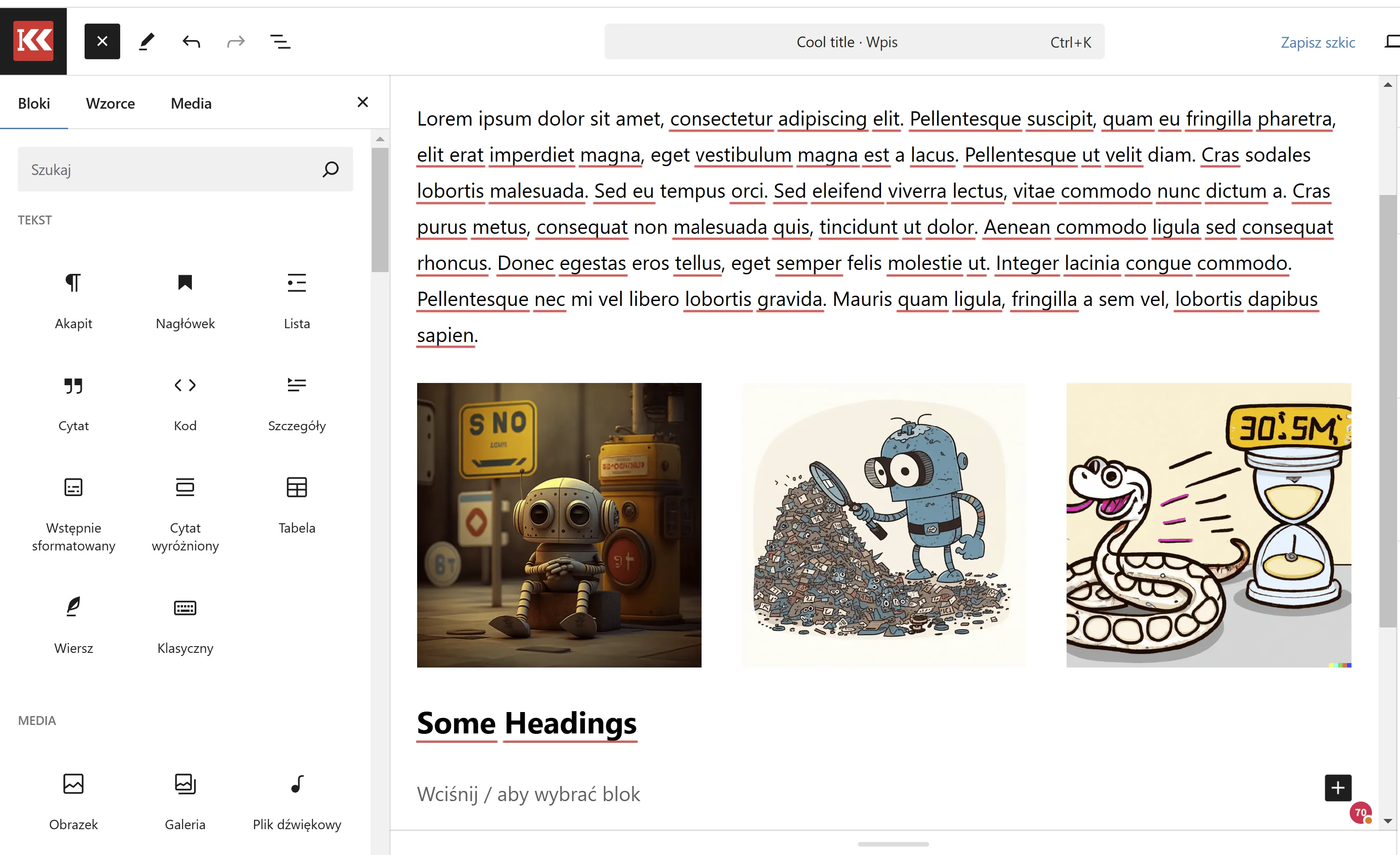
WordPress Gutenberg post editor
Everything else that is required for running blog is taking place under the hood, so as you won’t even think about that. However, you can modify a lot of things in the built-in admin dashboard.
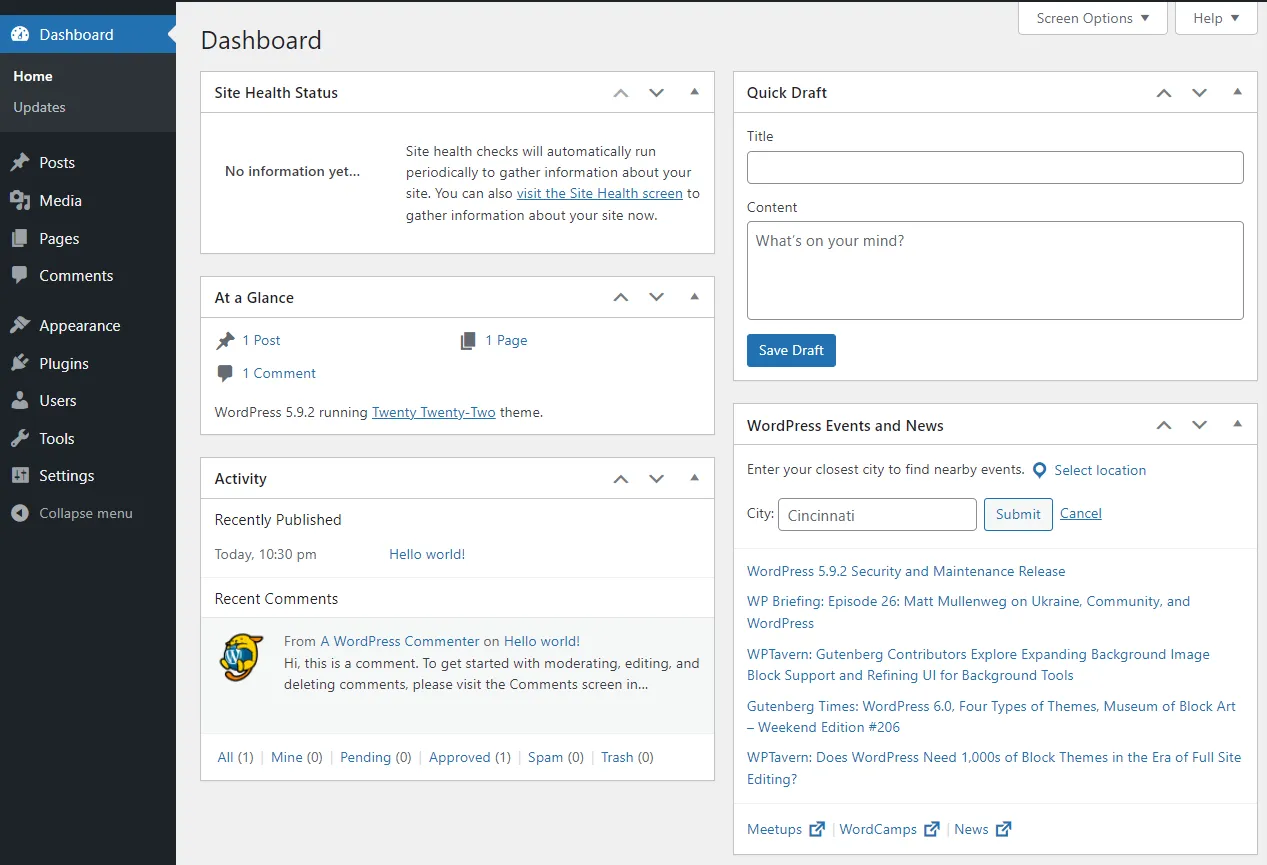
WordPress admin panel
And after you’ve finished configuring all necessary settings, you might want to extend the functionality of your site. And here comes plugins.
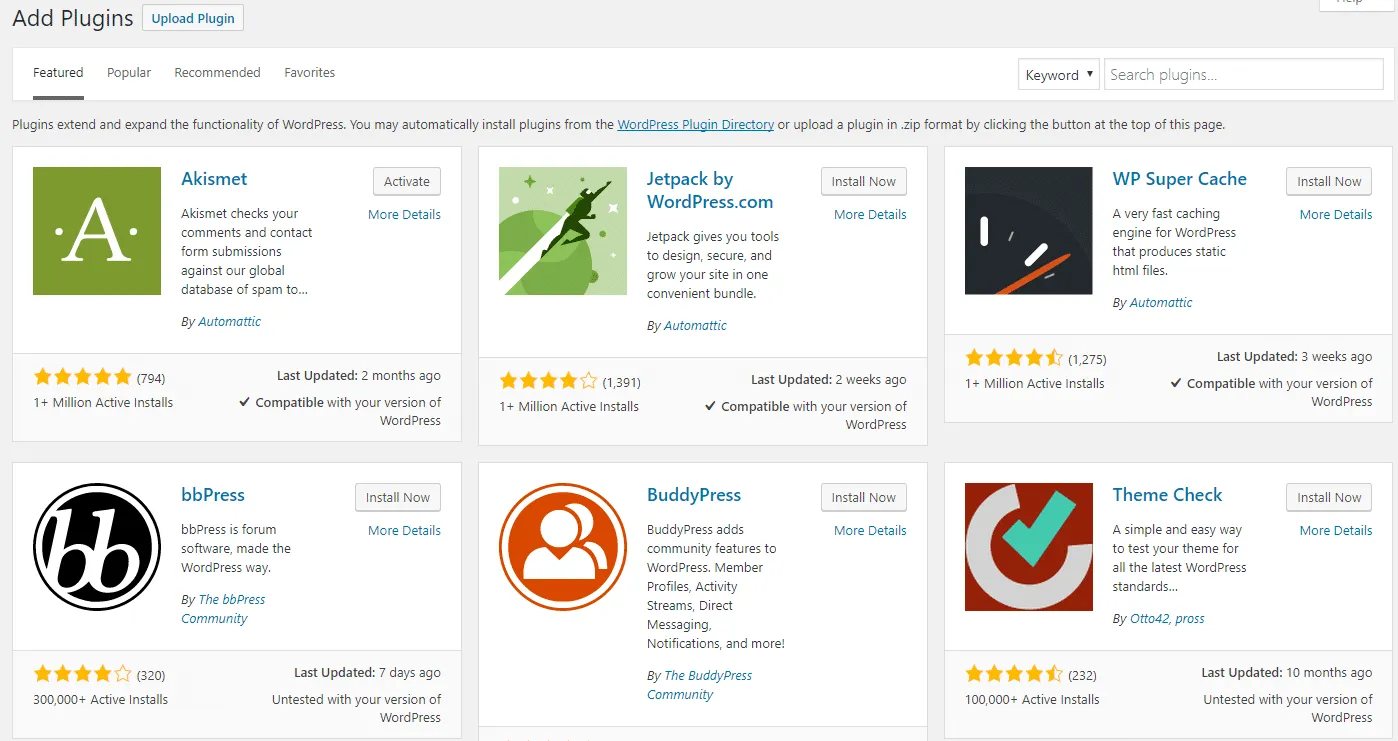
WordPress plugins installer
Those are external apps created by the community that you can install on your website. It’s often the case that there are free or provide freemium functionalities. With plugins, you can do almost everything, ranging from adding contact form, inserting Google Analytics tag to compressing images or using AI assistants integrations.
And always if you will find style of your blog boring - you can change the theme and most thing will work.
However, it’s not that problemless as it sounds.
WordPress Drawbacks
While I think that still WordPress is an awesome tool for blogging, it has some significant drawbacks, that made me switch the tool I use.
Firstly, performance can be a real issue. WordPress sites often get slower as you add more plugins or content. Even if you use caching, optimizing your website for speed is sometimes really hard. As you create more and more content, you can end up with pretty slow websites, especially in mobile version.
Another thing is maintenance. WordPress is built in PHP as well as all plugins are. It means that if you want to change something, you have to at least understand PHP code. While this language is not that bad, currently demand for PHP developers is not that great, so learning this particular language may be not your first priority as a developer.
Using plugins is comfortable, but what if it does not fit your needs? Plugins are like lego bricks, you can use them only the way the developer wants it. If you want to do something different, you can either pick another plugin, or create one yourself. I don’t want to learn PHP, so building plugins for my personal usage was definitely not something I wanted to do.
Finally, WordPress is not that easy to integrate with other software and websites. Let’s imagine you have a SaaS app in one of the programming framework, and you want to add a blog to boost your SEO. With WordPress, it’s doable, but not that easy and don’t feel native at all.
So what else, if not WordPress?
Modern Blogging
Blogging has come a long way from the early days of WordPress domination. Today, blogs are not just about posting content—they’re part of a bigger picture that includes speed, integrations, and scalability. A modern blog needs to do more than look pretty; it has to perform well, adapt to various devices, and fit into larger systems, whether that’s a SaaS app, an e-commerce platform, or a personal portfolio.
Performance and Speed are non-negotiable. Readers expect a blog to load almost instantly. A slow website isn’t just frustrating for readers - it directly affects SEO rankings. Modern blogging tools often provide performance out of the box, using lightweight frameworks or static site generators to deliver blazing-fast load times.
Seamless Integrations are also critical. Blogs are no longer standalone entities; they often need to interact with other tools, like email marketing platforms, analytics dashboards, or custom applications.
What are the possibilities, then?
No-Code / low-code tools
If you’ll think about it, WordPress is kind of a low-code tool, as it allow you to do a lot of things without writing a single line of code. However, through the years, developers created low/no code tools that fit today’s standards slightly more.
There are 2 most popular no-code website builders: Webflow and Framer.
Webflow is the most popular player out there. It provides user with AMAZING website builder that focus on building gorgeous, award-winning websites with interesting animations etc.
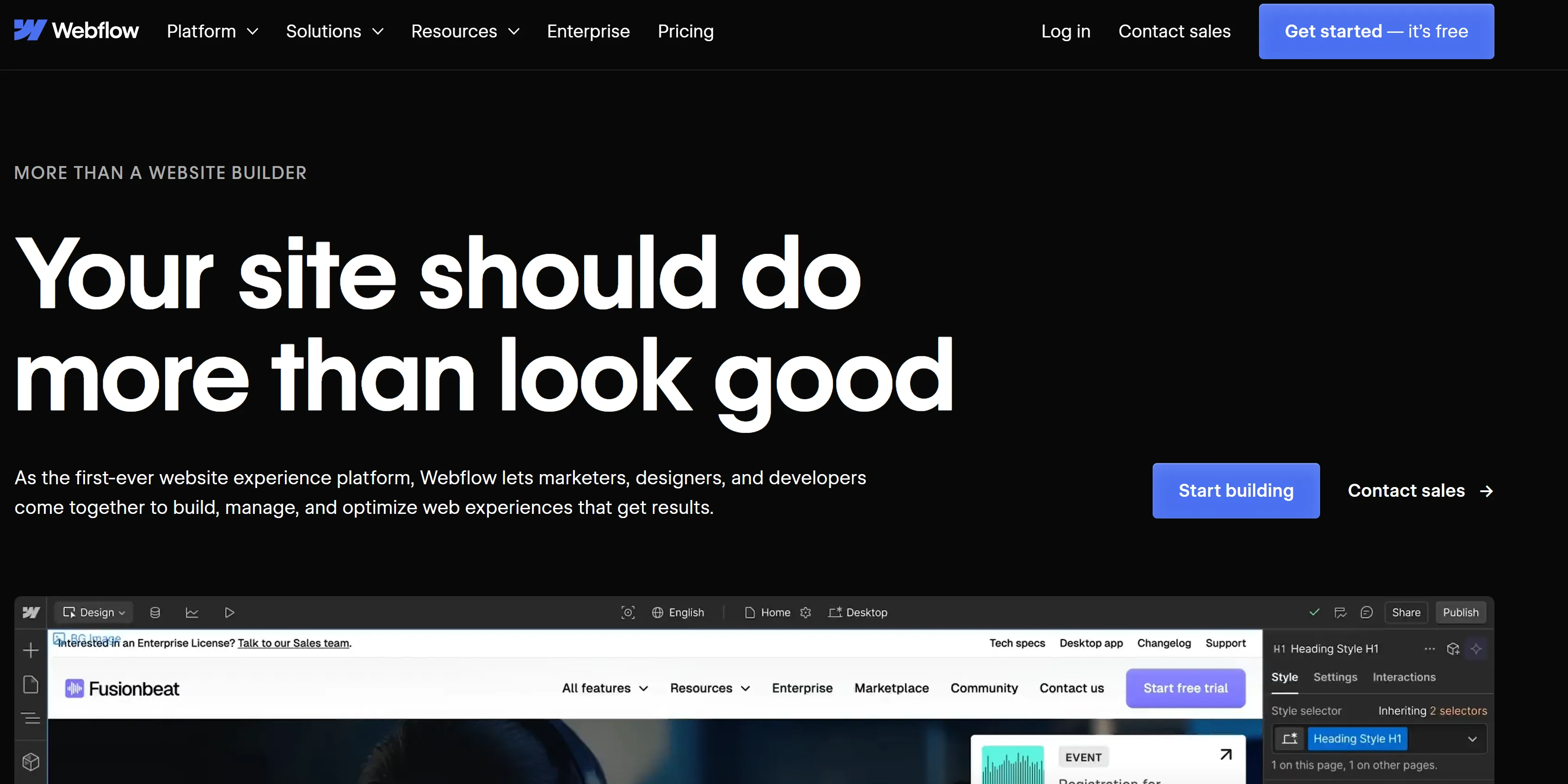
Webflow.com
While it looks like a tool for landing pages it has native support for CMS and blogging, which makes it nice tool to run your blog. It has also great advantage for beginners, as website you will create with Webflow is hosted on their servers, so it’s super easy to start. From my point of view, Webflow is targeting mostly web designers and provide them with tool allowing to build awesome websites with 0 coding needed.
However, this excellent developer experience comes at a price. Webflow is pretty expensive, especially when compared to self-hosted blog with WordPress.
The biggest competitor of Webflow is Framer.
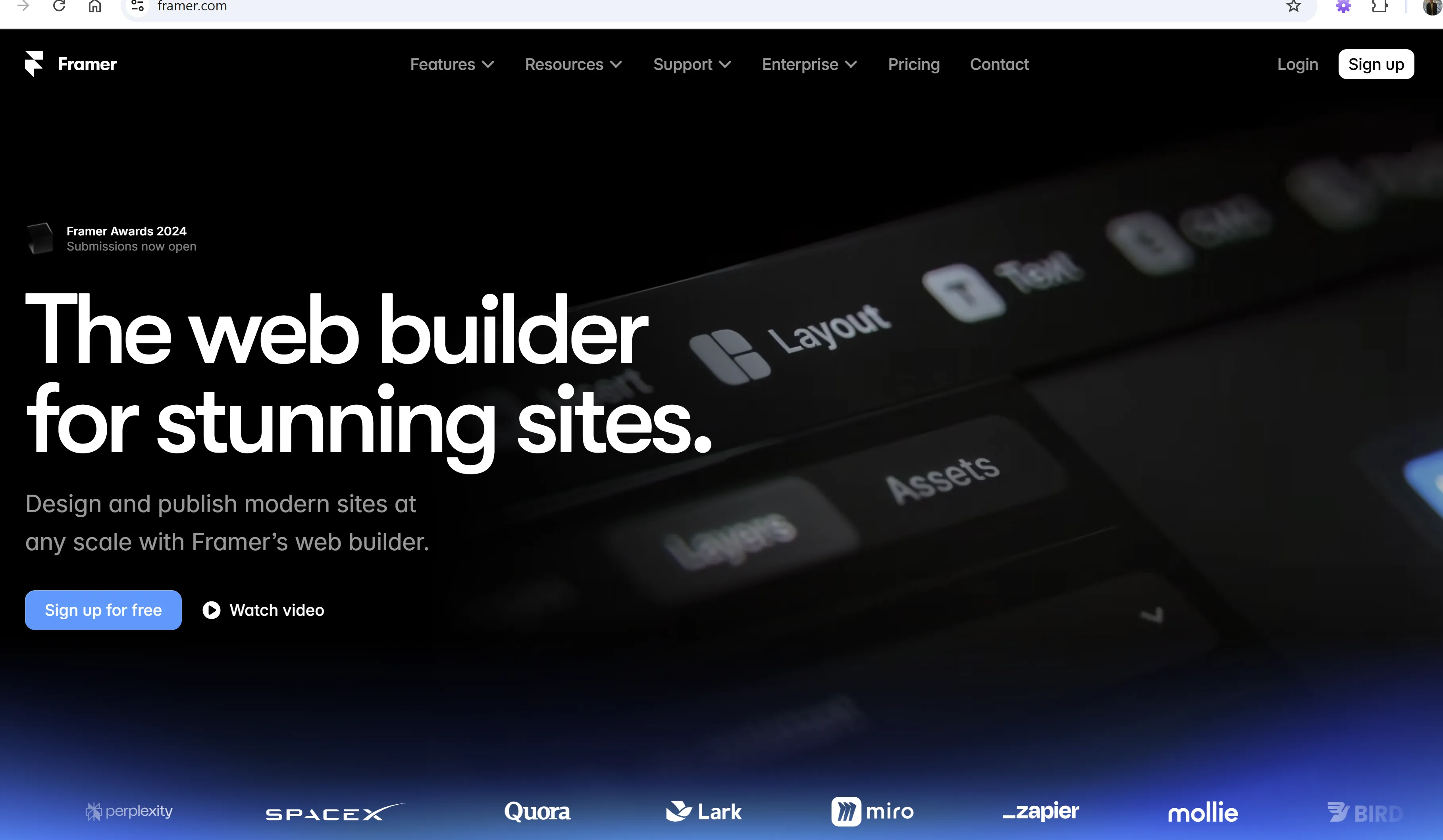
Framer.com
It is very similar software, however with a slightly different interface.
Framer also has nice feature of building landing pages with AI, based on user input about expectations.
No-Code blog platforms: Pros and Cons
No-code platforms are amazing for creating beautiful and functional websites. Their editors make it easy to prototype ideas quickly or manage professional sites with minimal effort. If you’re building a portfolio site or landing pages for clients, these tools are some of the best options out there.
That said, they’re not perfect. Like WordPress, native integration with other web apps can be tricky. Adding advanced features often means relying on paid external services instead of the freemium plugins WordPress offers.
Speaking of cost, tools like Webflow and Framer can get pricey, especially if your site has many pages or CMS items.
If your goal is to create stunning landing pages or simple business websites with blog support, these platforms are fantastic. But if you’re building something that needs to integrate seamlessly with your web app or a scalable blog that might grow in complexity, it’s worth looking into a static site generator instead.
SSG - Static Sites Generators
Static site generators (SSG) creates websites by pre-rendering pages into HTML files, which are served directly to users. Unlike dynamic sites that generate content on-the-fly, static sites deliver pre-built content that only updates when the site is rebuilt. This approach makes them faster, more secure, and easier to scale. ![[Pasted image 20241128155711.png]] Netlify
So how those SSG are working? In short terms, you’re writing code using syntax specific for the framework you’ve chosen alongside HTML+CSS code. It’s called templating.
{{ define "main" }}
<main aria-role="main">
<header class="home-page-header">
<h1>{{ .Title }}</h1>
{{ with .Params.subtitle }}
<span class="subtitle">{{ . }}</span>
{{ end }}
</header>
<div class="home-page-content">
<!-- Note that the content for index.html, as a sort of list page, will pull from content/_index.md -->
{{ .Content }}
</div>
<div>
{{ range first 10 .Site.RegularPages }}
{{ .Render "summary" }}
{{ end }}
</div>
</main>
{{ end }}
During the website build process, the template is rendered into HTML source code. This generated .html file can be served on your hosting in the easy, so as user can see the page. Simple and effective!
Static site generators (SSGs) are a fantastic choice for modern websites, especially if you value speed, scalability, and flexibility. Tools like Astro.js, Gatsby, or Hugo let you build fast, lightweight websites that deliver content efficiently to users. They’re great for blogs, documentation, or sites that need to handle high traffic without slowing down.
The efficiency is great because you send to users only simple HTML files. There is no need to wait for backend response, fetching objects from database or loading huge JS files that animates stuff.
What makes SSGs stand out is their ability to integrate seamlessly with other apps and systems. Since they’re built with modern programming frameworks, you can easily connect them to your web app or use APIs to pull in data dynamically. This makes them an ideal choice if you’re working on a project where the blog or site is just one part of a larger ecosystem.
Another big advantage is customizability. Unlike no-code platforms, you’re not limited by pre-built blocks and features—you can create exactly what you need. And because SSGs generate static files, they’re incredibly fast and secure with minimal maintenance required.
It may sound good, but the learning curve is much steeper combined to no-code tools, using WordPress or even writing simple HTML files, as it requires coding skills and understanding specifics of the framework used.
In this article, I’ll focus on 2 promising SSGs, that I’ve found the most useful and pleasure to develop websites with.
Hugo
Hugo is a fast, open-source static site generator written in Go. Known for its speed and flexibility, it converts Markdown files into HTML using customizable templates. Enhanced with excellent layout system, it allows developing fully functional, complex sites. The result? Lightning-fast static websites that are easy to build and serve efficiently.
Pros
- Speed: Hugo is incredibly fast, capable of building large sites (e.g., 10,000 pages) in seconds. It’s one of the fastest static site generators available.
- Ease of Use: Setting up Hugo is simple, with minimal dependencies. You can create and manage sites quickly using easy commands.
- Flexibility: Hugo supports various content types and offers extensive customization with themes and templates. It also integrates seamlessly with headless CMSs.
- Multilingual Support: Built-in internationalization (i18n) makes Hugo a great choice for multilingual websites.
- Active Community: Hugo has a large library of themes and plugins.
Cons
- Learning Curve: Beginners, especially those new to static site generators or Go, might need some time to get comfortable.
- Limited Dynamic Features: Hugo can’t handle dynamic content natively without adding client-side scripts or APIs.
- Build Dependency: Every content update requires a site rebuild, which isn’t ideal for projects needing real-time updates.
Use Cases for Hugo
Hugo is perfect for:
- Blogs - especially those with a lot of pages and no need for dynamic content.
- Documentation Sites
- Landing pages
In short, Hugo is a powerful, flexible, and fast solution for creating secure, maintainable static websites. It’s loved by developers of all skill levels for its ease of use and versatility.
However, what if you need not only static sites, but for some pages you’d like to present dynamic content, or create interactive interfaces, small apps etc.?
That’s when AstroJS comes in.
Astro.JS
Astro.js is a modern JavaScript framework built for creating fast, optimized websites. It allows developers to build content-rich sites with minimal JavaScript, delivering excellent performance while maintaining flexibility with popular UI frameworks.
The feature that distinct Astro from other JS-based SSG is Island’s Architecture. This approach is the solution for the problem of using dynamic (interactive) content alongside static components. Astro allows you to design which components can be static and which should be dynamic.
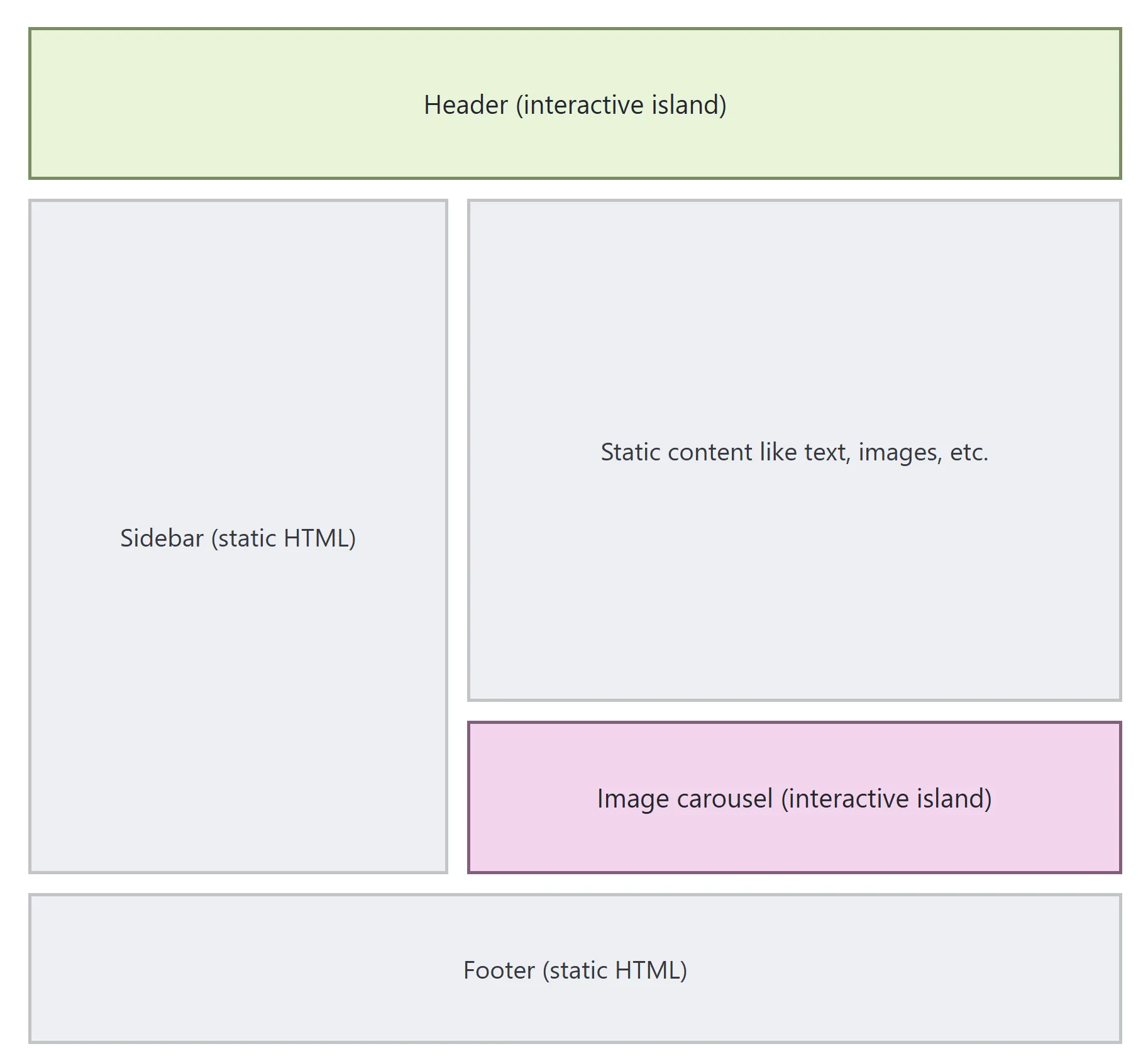
Source: Astro Islands (docs) via Islands Architecture: Jason Miller
Astro wants you to “think of an island as an interactive widget floating in a sea of otherwise static, lightweight, server-rendered HTML.” And what’s best, those interactive components can be built in whatever JS/UI framework you want.
This approach is great, as it’s minimalistic at default, with an option to extend when needed. By default, everything from your code will be rendered into static HTML, unless you intentionally will decide that a specific component would be dynamic. This is called partial hydration.
<!-- This component is now interactive on the page! The rest of your website remains static. -->
<!-- This component is `hydrated` while rest of the site is not -->
<MyReactComponent client:load />
This technique is so beneficial for making website extremely fast and lightweight.
Astro.JS Advantages
- Performance: Astro pre-renders pages to static HTML by default, boosting load times and SEO. Its Islands Architecture loads only the JavaScript needed for interactivity.
- Framework Flexibility: Combine components from React, Vue, Svelte, and more in one project, using existing libraries.
- Built-in Optimization: Automatic CSS, JavaScript, and image optimization ensure lightweight, efficient websites with minimal effort.
- Headless CMS Integration: Works seamlessly with small CMS systems.
- Natively JavaScript: You may like or hate JS, but you must admit that it’s the most common technology in web dev. As Astro supports other JS frameworks, it’s a great choice for integrating with existing projects.
Pros
- Learning Curve: New developers or those unfamiliar with JavaScript may find it challenging at first.
- Limited Dynamic Features: While it supports server-side rendering (SSR), it’s not as robust as full-stack frameworks like Next.js for heavily dynamic apps.
- Build Dependency: Content updates require a site rebuild, which might not suit all projects.
Cons
- Content-Focused Websites: Ideal for blogs, marketing sites, and documentation where speed and first-load performance matter.
- E-commerce Sites: Combine data from headless CMSs with Astro’s optimization for fast-loading product pages. Use external cart services and boom! You have a nice e-commerce running!
- Landing Pages & Portfolios: Perfect for visually appealing sites that need to showcase content with speed and flexibility, while preserving native integration with other systems.
- Multi-Page Applications (MPA): Build complex, multipage sites while maintaining high performance.
In summary, Astro.js is a high-performance framework perfect for building content-driven websites. With its innovative features and developer-friendly approach, it’s an excellent choice for projects that demand speed and flexibility.
What to choose?
I guess at this point, you might have picked the best solution for the next content-based website you’re going to build.
If not, that’s not a problem, checkout decision diagram that will help you!
How to pick blogging tool
When it comes to me, my personal favorite is Astro.JS, and the blog you’re currently reading is built using this JS framework. I’m a backend developer, but still I find coding in Astro pretty easy and engaging, especially compared to huge frameworks like React or Angular that were so problematic for me.
I decided on using Astro also because even if that’s not the case right now, in the future I might want to use interactive content, and I won’t have any issues integrating it with current setup.
However, if I will be up to built massive content-based website with no need of dynamic data usage, I would consider picking Hugo.
If I were to built a beautiful landing page pretty fast, would pick Framer or Webflow.
WordPress can still be a good choice for your blog, even if it feels outdated, it’s still widely used and powerful.
Just remember, all of these are just the tool. Pick the one that will perform best at the specific job, or the one that you like the most.
Thanks for reading!
Kamil Kwapisz

